前言
本文使用的代码可在gitee仓库自行克隆。演示了分布式事务的提交和回滚。
seata的启动
- Windows 环境下载 seata 1.4.2
- 将下载的压缩包解压,找到 config 目录里面的 registry.conf 文件,使用nacos作为注册中心和配置中心,将下面内容复制到该文件中
registry {
# file 、nacos 、eureka、redis、zk、consul、etcd3、sofa
type = "nacos"
nacos {
application = "seata-server" # seata服务注册在nacos中的服务名
serverAddr = "10.197.24.79:8848" # 填写自己的nacos地址
group = "DEFAULT_GROUP"
namespace = "nacos-test"
cluster = "SZ" # 自定义集群名称
username = "nacos"
password = "nacos"
}
}
config {
# file、nacos 、apollo、zk、consul、etcd3
type = "nacos"
nacos {
serverAddr = "10.197.24.79:8848" # 填写自己的nacos地址
namespace = "nacos-test"
group = "DEFAULT_GROUP"
username = "nacos"
password = "nacos"
}
}
- 创建 seata 所需要的数据库,用于记录事务回滚操作。
-- 先创建数据库,名称为seata_server,执行下面sql语句创建出表。
-- -------------------------------- The script used when storeMode is 'db' --------------------------------
-- the table to store GlobalSession data
CREATE DATABASE IF NOT EXISTS seata_server;
CREATE TABLE IF NOT EXISTS `global_table`
(
`xid` VARCHAR(128) NOT NULL,
`transaction_id` BIGINT,
`status` TINYINT NOT NULL,
`application_id` VARCHAR(32),
`transaction_service_group` VARCHAR(32),
`transaction_name` VARCHAR(128),
`timeout` INT,
`begin_time` BIGINT,
`application_data` VARCHAR(2000),
`gmt_create` DATETIME,
`gmt_modified` DATETIME,
PRIMARY KEY (`xid`),
KEY `idx_status_gmt_modified` (`status` , `gmt_modified`),
KEY `idx_transaction_id` (`transaction_id`)
) ENGINE = InnoDB
DEFAULT CHARSET = utf8mb4;
-- the table to store BranchSession data
CREATE TABLE IF NOT EXISTS `branch_table`
(
`branch_id` BIGINT NOT NULL,
`xid` VARCHAR(128) NOT NULL,
`transaction_id` BIGINT,
`resource_group_id` VARCHAR(32),
`resource_id` VARCHAR(256),
`branch_type` VARCHAR(8),
`status` TINYINT,
`client_id` VARCHAR(64),
`application_data` VARCHAR(2000),
`gmt_create` DATETIME(6),
`gmt_modified` DATETIME(6),
PRIMARY KEY (`branch_id`),
KEY `idx_xid` (`xid`)
) ENGINE = InnoDB
DEFAULT CHARSET = utf8mb4;
-- the table to store lock data
CREATE TABLE IF NOT EXISTS `lock_table`
(
`row_key` VARCHAR(128) NOT NULL,
`xid` VARCHAR(128),
`transaction_id` BIGINT,
`branch_id` BIGINT NOT NULL,
`resource_id` VARCHAR(256),
`table_name` VARCHAR(32),
`pk` VARCHAR(36),
`status` TINYINT NOT NULL DEFAULT '0' COMMENT '0:locked ,1:rollbacking',
`gmt_create` DATETIME,
`gmt_modified` DATETIME,
PRIMARY KEY (`row_key`),
KEY `idx_status` (`status`),
KEY `idx_branch_id` (`branch_id`),
KEY `idx_xid_and_branch_id` (`xid` , `branch_id`)
) ENGINE = InnoDB
DEFAULT CHARSET = utf8mb4;
- 每一个微服务使用的数据库都需要一个 undo_log 表,下面是两个微服务需要的数据库
-- -------------------------------- 账户微服务的建表语句 --------------------------------
-- 先创建账户数据库,名称为 seata_account
CREATE DATABASE IF NOT EXISTS seata_account;
-- 回滚日志表
DROP TABLE IF EXISTS `undo_log`;
CREATE TABLE `undo_log` (
`id` bigint NOT NULL AUTO_INCREMENT,
`branch_id` bigint NOT NULL,
`xid` varchar(100) NOT NULL,
`context` varchar(128) NOT NULL,
`rollback_info` longblob NOT NULL,
`log_status` int NOT NULL,
`log_created` datetime NOT NULL,
`log_modified` datetime NOT NULL,
PRIMARY KEY (`id`),
UNIQUE KEY `ux_undo_log` (`xid`,`branch_id`)
) ENGINE=InnoDB AUTO_INCREMENT=58 DEFAULT CHARSET=utf8mb3;
-- 账户表
DROP TABLE IF EXISTS `account_tbl`;
CREATE TABLE `account_tbl` (
`id` int NOT NULL AUTO_INCREMENT,
`user_id` varchar(255) DEFAULT NULL,
`money` int DEFAULT '0',
PRIMARY KEY (`id`)
) ENGINE=InnoDB AUTO_INCREMENT=4 DEFAULT CHARSET=utf8mb3;
-- -------------------------------- 订单微服务的建表语句 --------------------------------
-- 先创建账户数据库,名称为 seata_order
CREATE DATABASE IF NOT EXISTS seata_order;
-- 回滚日志表
DROP TABLE IF EXISTS `undo_log`;
CREATE TABLE `undo_log` (
`id` bigint NOT NULL AUTO_INCREMENT,
`branch_id` bigint NOT NULL,
`xid` varchar(100) NOT NULL,
`context` varchar(128) NOT NULL,
`rollback_info` longblob NOT NULL,
`log_status` int NOT NULL,
`log_created` datetime NOT NULL,
`log_modified` datetime NOT NULL,
PRIMARY KEY (`id`),
UNIQUE KEY `ux_undo_log` (`xid`,`branch_id`)
) ENGINE=InnoDB AUTO_INCREMENT=58 DEFAULT CHARSET=utf8mb3;
-- 订单表
DROP TABLE IF EXISTS `order_tbl`;
CREATE TABLE `order_tbl` (
`id` int NOT NULL AUTO_INCREMENT,
`user_id` varchar(255) DEFAULT NULL,
`product` varchar(255) CHARACTER SET utf8 COLLATE utf8_general_ci DEFAULT NULL,
`count` int DEFAULT '0',
`money` int DEFAULT '0',
PRIMARY KEY (`id`)
) ENGINE=InnoDB AUTO_INCREMENT=191 DEFAULT CHARSET=utf8mb3;
- 启动seata
在 bin 目录中双击运行 seata-server.bat 。需要 java 环境支持
此处可能出现闪退情况,我们可以在 seata-server.bat 文件末尾更改下面代码
if "%FORCE_EXIT_ON_ERROR%" == "on" ( if %ERROR_CODE% NEQ 0 exit %ERROR_CODE% ) cmd # 在这个地方添加cmd,就不会出现闪退可以看到错误信息。 exit /B %ERROR_CODE%
启动成功后可以在 nacos 服务管理中找到,我这里启动了两个集群(另一个只需要修改 regist.conf 的集群名并指定端口启动就行),注意集群名称在后面nacos配置中心需要使用到。
服务搭建
我们需要为项目中每一个微服务都配置 seata。下面以账户微服务为例,其他微服务配置基本一样。
- 添加seata依赖,由于我们 seata 使用的是 1.4.2 版本,因此依赖也选择 1.4.2 版本
<!-- seata-->
<dependency>
<groupId>com.alibaba.cloud</groupId>
<artifactId>spring-cloud-starter-alibaba-seata</artifactId>
<exclusions>
<!-- 要与seata服务端版本一直,所以把自带的替换掉 -->
<exclusion>
<groupId>io.seata</groupId>
<artifactId>seata-spring-boot-starter</artifactId>
</exclusion>
</exclusions>
</dependency>
<dependency>
<groupId>io.seata</groupId>
<artifactId>seata-spring-boot-starter</artifactId>
<version>1.4.2</version>
</dependency>
- 在nacos的配置列表中添加一个名叫
seataServer.properties分组默认
DEFAULT_GROUP 的配置,作为seata的配置中心
#For details about configuration items, see https://seata.io/zh-cn/docs/user/configurations.html
#Transport configuration, for client and server
transport.type=TCP
transport.server=NIO
transport.heartbeat=true
transport.enableTmClientBatchSendRequest=false
transport.enableRmClientBatchSendRequest=true
transport.enableTcServerBatchSendResponse=false
transport.rpcRmRequestTimeout=30000
transport.rpcTmRequestTimeout=30000
transport.rpcTcRequestTimeout=30000
transport.threadFactory.bossThreadPrefix=NettyBoss
transport.threadFactory.workerThreadPrefix=NettyServerNIOWorker
transport.threadFactory.serverExecutorThreadPrefix=NettyServerBizHandler
transport.threadFactory.shareBossWorker=false
transport.threadFactory.clientSelectorThreadPrefix=NettyClientSelector
transport.threadFactory.clientSelectorThreadSize=1
transport.threadFactory.clientWorkerThreadPrefix=NettyClientWorkerThread
transport.threadFactory.bossThreadSize=1
transport.threadFactory.workerThreadSize=default
transport.shutdown.wait=3
transport.serialization=seata
transport.compressor=none
#Transaction routing rules configuration, only for the client
# 事务分组 test-group需要与项目中的事务分组配置保持一致,同时SH集群需要和seata服务端的集群相同
service.vgroupMapping.test-group=SH
#Transaction rule configuration, only for the client
client.rm.asyncCommitBufferLimit=10000
client.rm.lock.retryInterval=10
client.rm.lock.retryTimes=30
client.rm.lock.retryPolicyBranchRollbackOnConflict=true
client.rm.reportRetryCount=5
client.rm.tableMetaCheckEnable=false
client.rm.tableMetaCheckerInterval=60000
client.rm.sqlParserType=druid
client.rm.reportSuccessEnable=false
client.rm.sagaBranchRegisterEnable=false
client.rm.sagaJsonParser=fastjson
client.rm.tccActionInterceptorOrder=-2147482648
client.tm.commitRetryCount=5
client.tm.rollbackRetryCount=5
client.tm.defaultGlobalTransactionTimeout=60000
client.tm.degradeCheck=false
client.tm.degradeCheckAllowTimes=10
client.tm.degradeCheckPeriod=2000
client.tm.interceptorOrder=-2147482648
client.undo.dataValidation=true
client.undo.logSerialization=jackson
client.undo.onlyCareUpdateColumns=true
server.undo.logSaveDays=7
server.undo.logDeletePeriod=86400000
client.undo.logTable=undo_log
client.undo.compress.enable=true
client.undo.compress.type=zip
client.undo.compress.threshold=64k
#For TCC transaction mode
tcc.fence.logTableName=tcc_fence_log
tcc.fence.cleanPeriod=1h
#Log rule configuration, for client and server
log.exceptionRate=100
#Transaction storage configuration, only for the server. The file, DB, and redis configuration values are optional.
# 使用db进行事务存储
store.mode=db
store.lock.mode=db
store.session.mode=db
#Used for password encryption
store.publicKey=
#These configurations are required if the `store mode` is `db`. If `store.mode,store.lock.mode,store.session.mode` are not equal to `db`, you can remove the configuration block.
store.mode=db
store.db.datasource=druid
store.db.dbType=mysql
store.db.driverClassName=com.mysql.cj.jdbc.Driver
store.db.url=jdbc:mysql://10.175.94.80:7000/seata_server?useUnicode=true&rewriteBatchedStatements=true&serverTimezone=UTC #配置自己的数据库,此处使用的是文章开头创建的叫 seata_server 数据库
store.db.user=root
store.db.password=123456
store.db.minConn=5
store.db.maxConn=30
store.db.globalTable=global_table
store.db.branchTable=branch_table
store.db.queryLimit=100
store.db.lockTable=lock_table
store.db.maxWait=5000
#Transaction rule configuration, only for the server
server.recovery.committingRetryPeriod=1000
server.recovery.asynCommittingRetryPeriod=1000
server.recovery.rollbackingRetryPeriod=1000
server.recovery.timeoutRetryPeriod=1000
server.maxCommitRetryTimeout=-1
server.maxRollbackRetryTimeout=-1
server.rollbackRetryTimeoutUnlockEnable=false
server.distributedLockExpireTime=10000
server.xaerNotaRetryTimeout=60000
server.session.branchAsyncQueueSize=5000
server.session.enableBranchAsyncRemove=true
#Metrics configuration, only for the server
metrics.enabled=false
metrics.registryType=compact
metrics.exporterList=prometheus
metrics.exporterPrometheusPort=9898
- 配置文件 bootstrap.yml
spring:
application:
name: userservice # nacos的服务名称
profiles:
active: dev # 开发环境,这里是dev
datasource:
password: 123456
username: root
url: jdbc:mysql://10.175.94.80:7000/seata_account?useUnicode=true&characterEncoding=utf-8&useSSL=true&serverTimezone=UTC
driver-class-name: com.mysql.cj.jdbc.Driver
cloud:
nacos:
discovery: #服务注册与发现
server-addr: localhost:8848 #nacos地址
namespace: nacos-test #指定命名空间 可以删掉namespace不写默认public
cluster-name: SZ
config:
server-addr: localhost:8848 #nacos地址
file-extension: yml # 文件后缀名
namespace: nacos-test #指定命名空间 可以删掉namespace不写默认public
mybatis:
mapper-locations: classpath:mapper/*Mapper.xml
type-aliases-package: com.demo.entity
# seata 配置 在nacos配置中心写了这里可以注释掉
seata:
enabled: true
application-id: ${spring.application.name}
# 关闭自动代理数据源
enable-auto-data-source-proxy: false
# # 使用哪个事务组
tx-service-group: test-group #需要和nacos配置中心 seataServer.properties 文件中service.vgroupMapping.test-group 一致
registry:
type: nacos
nacos:
server-addr: localhost:8848
application: seata-server
group: DEFAULT_GROUP
namespace: nacos-test
config:
type: nacos
nacos:
server-addr: localhost:8848
group: DEFAULT_GROUP
data-id: seataServer.properties #指定nacos配置中心 seataServer.properties 文件
namespace: nacos-test
orderservice:
ribbon:
NFLoadBalancerRuleClassName: com.alibaba.cloud.nacos.ribbon.NacosRule # 负载均衡规则
server:
port: 8081 #指定端口
feign:
hystrix:
enabled: true
okhttp:
enabled: true
- 配置数据源代理
确保 bootstrap.yml 中enable-auto-data-source-proxy: false
新建一个数据源配置类
@Configuration
public class DataSourceConfig {
@Bean
@ConfigurationProperties(prefix = "spring.datasource")
public DruidDataSource druidDataSource() {
return new DruidDataSource();
}
/**
* 需要将 DataSourceProxy 设置为主数据源,否则事务无法回滚
*
* @param druidDataSource The DruidDataSource
* @return The default datasource
*/
@Primary
@Bean("dataSource")
public DataSource dataSource(DruidDataSource druidDataSource) {
return new DataSourceProxy(druidDataSource);
}
}
然后在主类上添加@SpringBootApplication(exclude = {DataSourceAutoConfiguration.class})取消自动代理
- 在调用其他服务接口的位置加上
@GlobalTransactional注解,即可实现全局事务代理。
@GlobalTransactional
// @Transactional
public void create(String userId, String product, Integer count) {
log.info("Seata全局事务id=================>{}", RootContext.getXID());
BigDecimal orderMoney = new BigDecimal(count).multiply(new BigDecimal(5));
Order order = new Order();
order.setUserId(userId);
order.setProduct(product);
order.setCount(count);
order.setMoney(orderMoney);
orderMapper.create(order);
userFeignClient.decrease(userId, orderMoney);
}
遇到的一些问题
- no available service found in cluster ‘xxx’, please make sure registry config correct and keep your seata server running
- io.seata.common.exception.FrameworkException: No available service
出现上面的情况就需要注意下图对应关系是否正确
- global_table 表中有数据但是 undo_log 没有数据
这时候需要配置手动数据源代理,关闭自动代理。上文有提及。
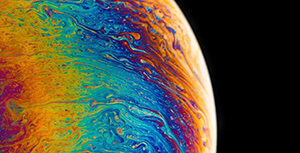


评论区